Quick Navigation
Follow this tutorial to download Lo-Fi Radio for PC. You can listen to Lo-Fi Radio on Windows 10 and macOS-powered computers. Let me give you a brief idea of the Lo-Fi Radio before you download it.
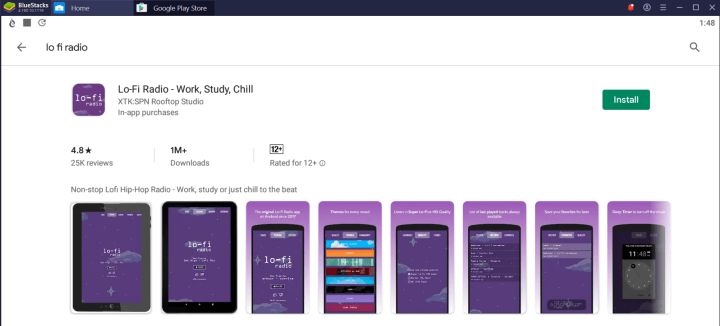
Lo-Fi Radio
For those of you who have no idea. Lofi Hip Hop is the genre of music that mixes traditional hip-hop and jazz genres to create a more atmospheric, aesthetically pleasing, instrumental music. Lo-Fi tracks can be used to chill out, they can swiftly change your mood. Imagine a room with yellow-dim light or a candle to be more specific and chilling music in the background, it will completely switch your mood from one state to another. That’s what the Lo-Fi Radio is all about.

Finding this kind of music on your own can be a bit hard, but with the Lo-Fi Radio app, you don’t have to go anywhere else. It has thousands of beautiful tracks. On top of the amazing music library, the Lo-Fi brings a handful of themes that can be pleasing for your eyes too. For example, you can find the Cloud, City, Stars, and 2049 themes for free. The remaining themes are for premium users. This app is free for up to an extend, but to unleash its real potential you might consider getting its premium version. I did not really find the need for buying that as the free version did its job for me.

Lo-Fi Radio shows a number of active listeners on its home screen. I found over a 1000 people listening to music and this proves how big is the number of Lo-Fi lovers. The app originally is built for Android and iOS ecosystems, but you can benefit from it on your computer too.
The Android version of Lo-Fi Radio can be downloaded on Windows 10/8/7 and macOS. Take a look at the requirements below and start listening to Lo-Fi Radio for PC.
Requirements
- Internet – WiFi.
- Windows 7/8/10 or macOS.
- BlueStacks 4.1 Android Emulator.
- This guide.
Download Lo-Fi Radio for PC
- Open BlueStacks on your computer and sign in.
- Now open the Play Store in BlueStacks.
- Search for Lo-Fo Radio in the Play Store.
- As you find it, install it.
- Open Lofi Radio for PC now.
- Start playing the music, no sign-in required.

Conclusion
That is all you had to do in order to get the Lofi Radio for PC up and running. The soothing music, with the help of a Laptop or Desktop PC, can be enjoyed on louder speakers. If you end up facing any problems with the installation of Lofi Radio or the emulator, feel free to reach out to us through the comment section below or using our contact us page.














